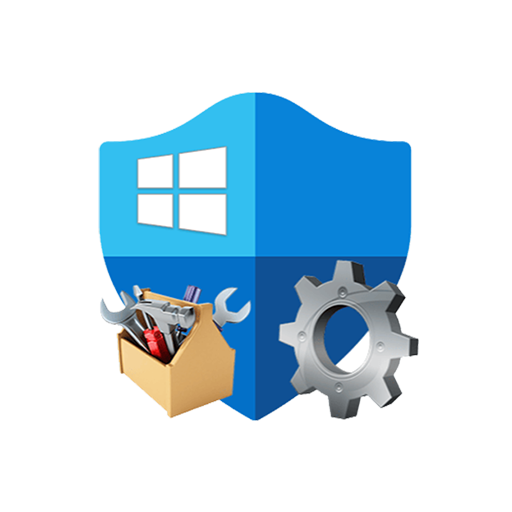Take full control of Windows Defender with Defender Control—a lightweight tool that allows you to quickly enable or disable Windows Defender in just one click.
Perfect for users who need to temporarily turn off real-time protection for software testing, performance, or compatibility reasons. Safely manage your system security and streamline your workflow.
Download Defender Control now for complete flexibility over your PC’s antivirus settings.
- Version
- 1.5
- File Size
- 295 KB
- Developer
- pgkt04
- Last Update
- 09 June 2025
Introduction
Defender Control is a lightweight, standalone utility designed for Windows users who need an easy and efficient way to manage Microsoft Defender (formerly Windows Defender). As the default antivirus solution embedded within Windows 10 and 11, Microsoft Defender offers robust protection against malware, spyware, and other malicious software. However, for users who prefer third-party antivirus programs, or those who require Defender to be disabled for specific administrative or troubleshooting purposes, managing it through standard Windows settings can be cumbersome and limited. This is where Defender Control comes in.
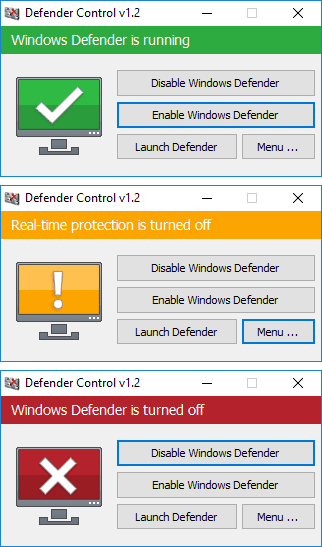
Developed as a portable tool, Defender Control allows users to completely disable or enable Microsoft Defender with a single click—bypassing the multi-step process typically required in the Windows Security interface or Group Policy Editor. It is especially useful for advanced users, IT professionals, and gamers who seek to prevent conflicts between Defender and other security software or to reduce system resource usage during performance-intensive tasks.
One of the key benefits of Defender Control is its simplicity. The application does not require installation, leaves no traces in the Windows registry, and can be run directly from any location, including USB drives. Its clean, intuitive interface clearly displays the current status of Microsoft Defender and offers instant control over its activation. Additionally, Defender Control can help users prevent automatic re-enablement of Defender after Windows updates—a common issue that can interrupt workflows or override custom system configurations.
While Defender Control is a powerful tool, it should be used responsibly. Disabling Defender removes an important layer of real-time protection from your system. Therefore, it is best suited for scenarios where an alternative security solution is already in place or when temporary deactivation is necessary for software testing or administrative purposes.
In summary, Defender Control provides a streamlined and user-friendly solution for managing Microsoft Defender on Windows systems. Its portability, ease of use, and effectiveness make it a valuable tool for users who need greater control over their system’s security configuration.
What Defender Control do?
- One‑click toggle: Offers simple buttons in its GUI to disable or enable Defender in a single click.
- Deep disable: Uses TrustedInstaller permissions to:
- Stop Defender services (e.g.,
WinDefend) - Modify registry and WMI settings to disable anti-spyware
- Turn off SmartScreen
- Stop Defender services (e.g.,
- Bypasses tamper protection by temporarily elevating privileges.
Key Features
1. Quick Enable/Disable of Windows Defender
Defender Control allows users to instantly turn off or on the Windows Defender antivirus and real-time protection without navigating through complex system settings. This is especially useful for users who need to temporarily disable Defender to install certain software, run custom scripts, or troubleshoot without permanently changing system policies.
2. Lightweight and Portable
The tool is extremely lightweight and does not require installation. It runs as a portable executable, making it easy to carry on USB drives or use on multiple computers without admin overhead. This simplicity ensures quick deployment and minimal impact on system resources.
3. No Need for Complex Registry Edits or Group Policy Changes
Unlike manual methods that involve editing Windows Registry or Group Policy Editor, Defender Control offers a safe, user-friendly interface to toggle Defender status. This eliminates the risk of misconfigurations or corrupting system settings, providing a hassle-free and reversible way to control Defender.
4. Permanent Disable Option
Besides temporary disabling, Defender Control also offers an option to permanently disable Windows Defender until the user decides to re-enable it. This feature is critical for power users or developers who need to keep Defender off for extended periods while running specialized software or tests that Defender might block.
FAQs
1. What is Defender Control?
Defender Control is a lightweight, portable software tool that allows users to quickly disable or enable Microsoft Windows Defender antivirus and real-time protection without navigating complex system settings or registry edits.
2. Is it safe to disable Windows Defender using Defender Control?
Yes, Defender Control safely disables Defender temporarily or permanently without corrupting system files or settings. However, disabling antivirus protection increases vulnerability to malware. Use it cautiously and enable protection as soon as possible.
3. Do I need administrator privileges to run Defender Control?
Yes, administrator rights are required because disabling Windows Defender requires elevated system permissions. The tool prompts for admin access if run without it.
4. Can Defender Control permanently disable Windows Defender?
Yes, Defender Control provides an option to permanently disable Defender until you manually re-enable it. This modifies Defender’s service state without complex manual registry or group policy changes.
5. Does Defender Control require installation?
No, Defender Control is fully portable. It runs as a standalone executable with no installation required, making it convenient for use on multiple systems or from USB drives.
6. Will Defender Control disable other antivirus software?
No, Defender Control only affects Microsoft Windows Defender. It does not disable or interfere with third-party antivirus or security software.
7. Is Defender Control compatible with Windows 10 and 11?
Yes, Defender Control is designed to work on Windows 10 and Windows 11 systems, providing quick control over Defender on both OS versions.
8. Can Defender Control be used to troubleshoot software installation issues?
Yes, temporarily disabling Defender with Defender Control is useful when installing software that Defender might falsely flag or block, helping avoid installation errors caused by real-time protection.
9. Will Windows Defender re-enable automatically after a system restart?
If temporarily disabled via Defender Control, Defender usually re-enables itself after a restart. Permanent disable option keeps it off until manually reactivated.
10. Is Defender Control open source or free?
Defender Control is free to use, but it is not open-source software. It is distributed as a freeware tool by its developer.